ASP .Net Windows Authentication
Windows Authentication する適当な ASP .Net を作る方法。
- IIS インストールする
- Windows Authentication と ASP.NET 有効にする
- wwwroot に適当にフォルダ掘る
- Default.aspx を置く
<%=http://User.Identity.Name%> - web.config を描く
<?xml version="1.0" encoding="utf-8"?> <configuration> <system.web> <authentication mode="Windows" /> </system.web> </configuration> - IIS Manager で該当のディレクトリを右クリック、Convert to Application する
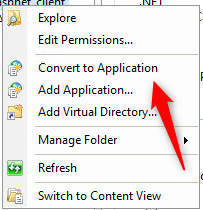
-
Authentication のメニューから Anonymous Authentication を Disabled、Windows Authentication を Enable にする
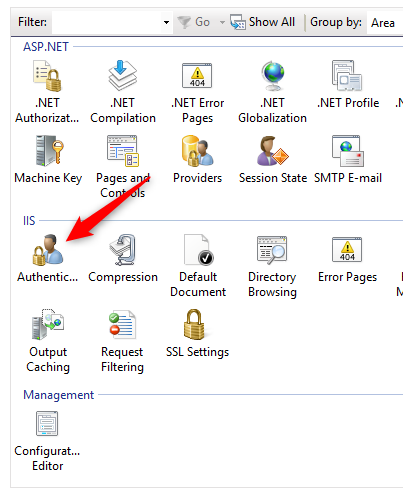
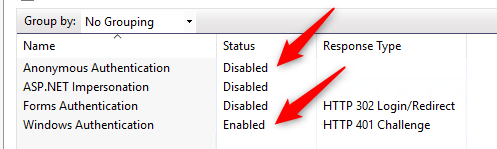
- ブラウザで開けば Dialog も出ずに自分の user name がでると
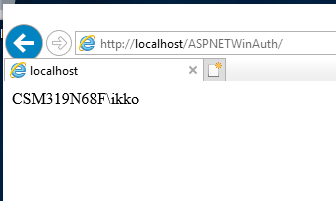
Reference
https://support.microsoft.com/ja-jp/help/323176/how-to-implement-windows-authentication-and-authorization-in-asp-net なんだけどあんまり参考にならなかった。。